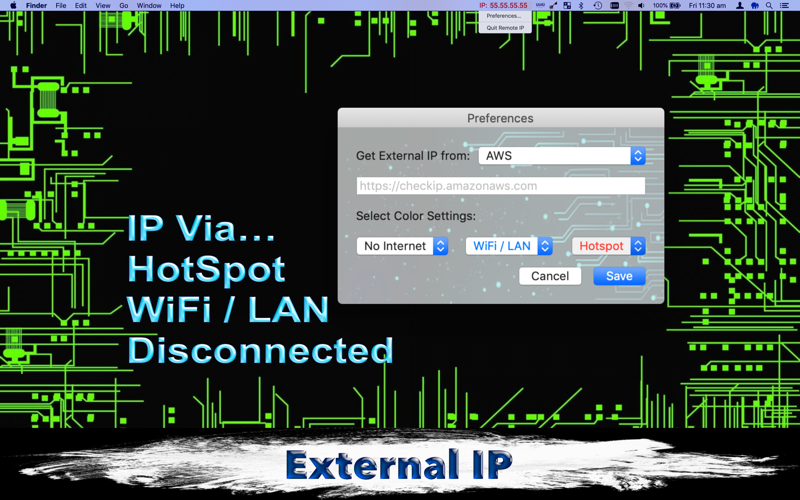
send link to app
an External IP… This knowledge achieves two very important things. It keeps you updated on how the internet sees you. This is called your External IP Address (Thus, the name), and it lets you know if you are using your iPhones data to reach the internet.
1) Shows your External IP
2) Warns you when you are reaching the internet, via your mobile phones data allowance
If your hotspot mode is on, the USB HOTSPOT mode can not be disabled on the iPhone. Its common place to accidentally be connected to the internet via this method without realising. Now you will know!
